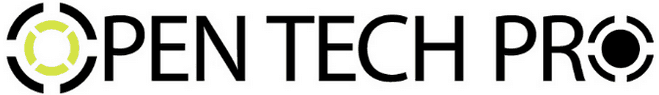Introduction
Introduction
Most commercial DVDs are encrypted with CSS (Content Scrambling System), which attempts to restrict the software that can play a DVD.
By installing the libdvdcss2 package you can play encrypted DVDs with: Kaffeine, (the Kubuntu video player), MPlayer, xine, Totem-xine, VLC media player, Ogle
Note : While Totem-gstreamer can play a DVD automatically when it is inserted into the DVD drive, it cannot navigate the DVD reliably (see Bug #41335). If you use vlc media player you can navigate through the menu, forward in the movie and select subtitles. Just select open disc, probe Disc(s) and click ok.
Installing libdvdcss
- Install the libdvdread4 package using the Terminal window (command line): Applications menu / Accessories / Terminal. Copy and paste the first line item below in Terminal window, Enter, type in your login password, Enter and repeat for the second line item below.
sudo apt-get install libdvdread4
sudo /usr/share/doc/libdvdread4/install-css.sh
- Rebooting may be necessary.
- Enjoy!